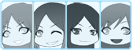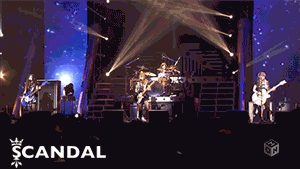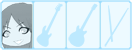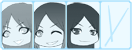You don't go to your own profile by clicking on your own name to do this. Basically just click the buttons Plutonium showed in the picture and you're set
but if you like instructions
1) click on the profile tab (not go to your profile) by clicking the button at the top menubar (3rd last tab between Affliates and Messages). you're supposed to see a page where you can edit all your personal info like your password and email address. you're NOT supposed to see your profile page (did that make sense)
FOR AVATARS
2) click on Avatar (4th tab between Signature and Friends & Foes)
3) Either: Select the picture from your hard drive by clicking browse, OR copy the image URL (not the website where the picture is hosted) and paste it into the 2nd line labeled "Upload an Avatar from a URL"
FOR SIGNATURES
2) click on Signature (3rd tab between Preferences and Avatar)
3) host your image on an image hosting website
4) get the URL of your image
5) insert the URL in between these: [img]insert URL here[/img]
hope this helps. actually plutonium's image already showed clearly where everything is, i don't understand where you got it wrong, unless you can't see his screenshot
but if you like instructions
1) click on the profile tab (not go to your profile) by clicking the button at the top menubar (3rd last tab between Affliates and Messages). you're supposed to see a page where you can edit all your personal info like your password and email address. you're NOT supposed to see your profile page (did that make sense)
FOR AVATARS
2) click on Avatar (4th tab between Signature and Friends & Foes)
3) Either: Select the picture from your hard drive by clicking browse, OR copy the image URL (not the website where the picture is hosted) and paste it into the 2nd line labeled "Upload an Avatar from a URL"
FOR SIGNATURES
2) click on Signature (3rd tab between Preferences and Avatar)
3) host your image on an image hosting website
4) get the URL of your image
5) insert the URL in between these: [img]insert URL here[/img]
hope this helps. actually plutonium's image already showed clearly where everything is, i don't understand where you got it wrong, unless you can't see his screenshot